Excel is much more than a
spreadsheet. Excel's exceptional power and almost unlimited potential for
customization, combined with technologies for instant updating from the
internet, make for a truly dynamic application tailored to fit your needs.
Imagine a spreadsheet built just for you, with an advanced user
interface and customized reports tailored for your application requirements. Need to
get the most recent corporate pricing model or newest sales projections? Don't
cut and paste data from web pages or other spreadsheets one click will grab
the data from your server, update your spreadsheet and prepare all the
needed reports. In fact, let your customized Excel worksheet check for an update every
time you open it you'll never need to look at obsolete data again.
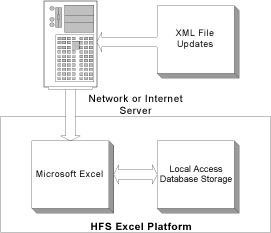
Particularly with a large user base, updating key data this way is much more
efficient than routinely patching and upgrading software. Our custom
spreadsheets use the spreadsheet as a presentation and business logic layer.
All user and application data is stored in local Access database files rather
than storing this information in the spreadsheet. With this approach updating
the spreadsheet will not destroy any precious user data or customization.
The key to this is XML (extensible Markup Language) files that reside on your
network and securely hold the data until you need it. XML is a simple yet
flexible industry standard for data exchange between applications. Your latest
business data is converted to an XML file that can be easily accessed via the
Internet or local intranet. Then using ADO (ActiveX Data Objects) technology
the Excel application can call up the new XML update and even store this data
locally using an Access database. This local storage insures that even if your
network is down the latest updates are still available.
As an example, let's see how a customized Excel application would work for a
franchise owner or local sales representative receiving routine updates for a
line of products. In this case, the product line is changing and product
specification data and prices need to be updated as shown in the following
diagram:
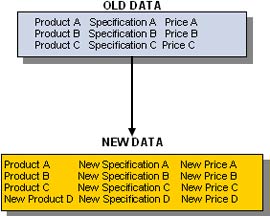
All of the new data shown above would be placed in an XML file residing on the
parent companies' intranet.